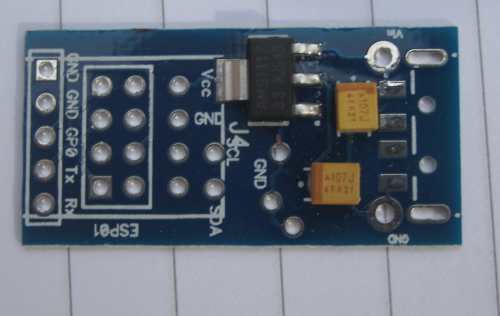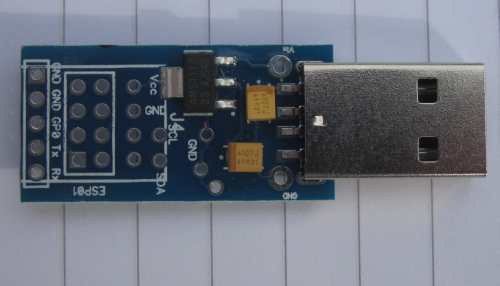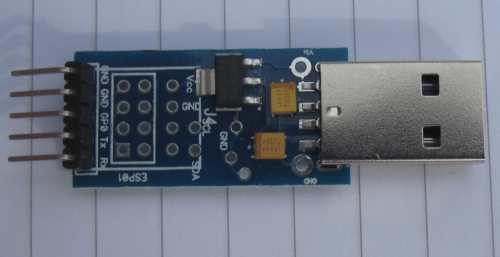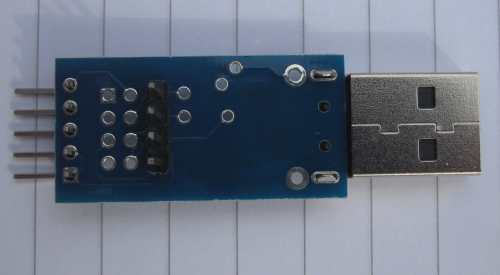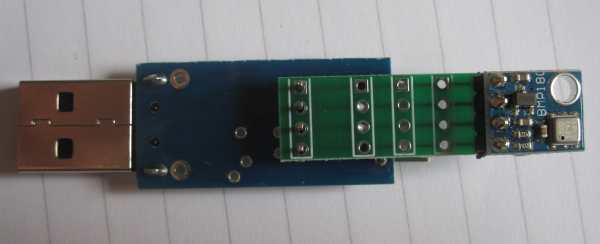You need a ESP01. Be sure to get a black one as these seem guaranteed to have 1M FLASH
A PCB to hold everything together. If you are sharp eyed you might spot a few unused pads on the PCB - Five to be precise.
These were added to allow(eg) a piezo buzzer to be attached (if you can find one small enough!) instead of using a I2C device.
Another option which has proved surprisingly useful is to connect a white LED between the GND & SCL pins. You don't need any current limiting.
A 1117 3v3 regulator. This drops the incoming 5v from the USB connection to 3v3.
You need two 100uF tantalum capacitors. The footprint is '3528'
These are big enough to solder by hand.

A male USB plug with surface mount tags. This is the power connector.
A 4 pin male header connects your I2C device.
A 5 pin male right-angle header provides the programming interface.
Yes! I know the photo has 6 pins!!
You need a 5 pin header! Hopefully you'll just snap 5 pins from a long header...
Actually, you don't need this at all if you opt for OTA programming...