Getting at Node-Red
To use Node-Red we have a few options:
In Q1.01 there is a wireless network called 'dlink-8C58' on which
there are three Raspberry Pi model B devices at IP addresses
192.168.0.101, 192.168.0.102, 192.168.0.103. All three devices are
running 'The Thingbox'
firmware.
To access these devices you need to join the dlink-8C58 network
(password: ENGD2003), there are at least two ways of doing this:
- Use a laptop
- Plug in a USB WiFi dongle to a lab PC - eg
In each case you navigate to Node-Red by using a URL such as
http://192.168.0.101:1880, this is because the default port for
Node-Red is 1880.
The Thingbox is pre-configured with the Mosquitto MQTT broker
'Mosquitto' which is available on port 1883. You are not compelled
to use the MQTT broker on the same device as Node-Red but it
probably makes sense.
If you are working with Node-Red in more than one place (eg in the
lab and at home) it's a good idea to identify Mosquitto using
'localhost' rather than explicitly specifying a IP address as this
will make your work portable:
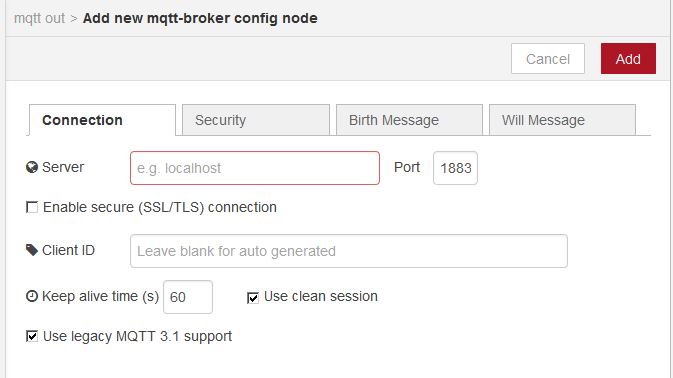
Some of you have your own Raspberry Pi. You can use them in the lab
by connecting to the dlink network or (I am told) you can create
your own wireless network (hotspot) by using your mobile phone.
My prefered choice of Raspberry Pi is the Zero because it is super
cheap, however it's a pain in the bum to set up compared to some of
the more expensive versions. For the truly ambitious there are many
alternatives to the Pi, I have used the Friendly
ARM NanoPi M1 in the past & will hopefully make this
available in the lab.

For those of you who don't have a rPi and still want to work at
home(!) there is a Windows alternative. It's very easy to set up
& seems to be solid (although it is fairly new!) You need to
install a few bits & pieces, but as I said, it's easy. A very
good YouTube
video explains how to do it.
There are pros & cons to this: A PC is an unlikely 'real world'
solution, but the version of Node-Red is more recent than The
Thingbox. Because of this it integrates the Node-Red 'dashboard'
which is a cute way of presenting data. In future we will probably
have Node-Red installed on the lab PCs for prototyping and use (eg)
Raspberry Pi for final deployment.
Unfortunately I can't get this to work on a Mac but the only Mac I
have is rather old.
MQTT
Setting up MQTT on a PC is a little more obscure, or maybe it is
just me... It took me a while to do this :(
Take a look here
& in particular, look at the section: Quick Windows
Install
Ian Sexton 2017